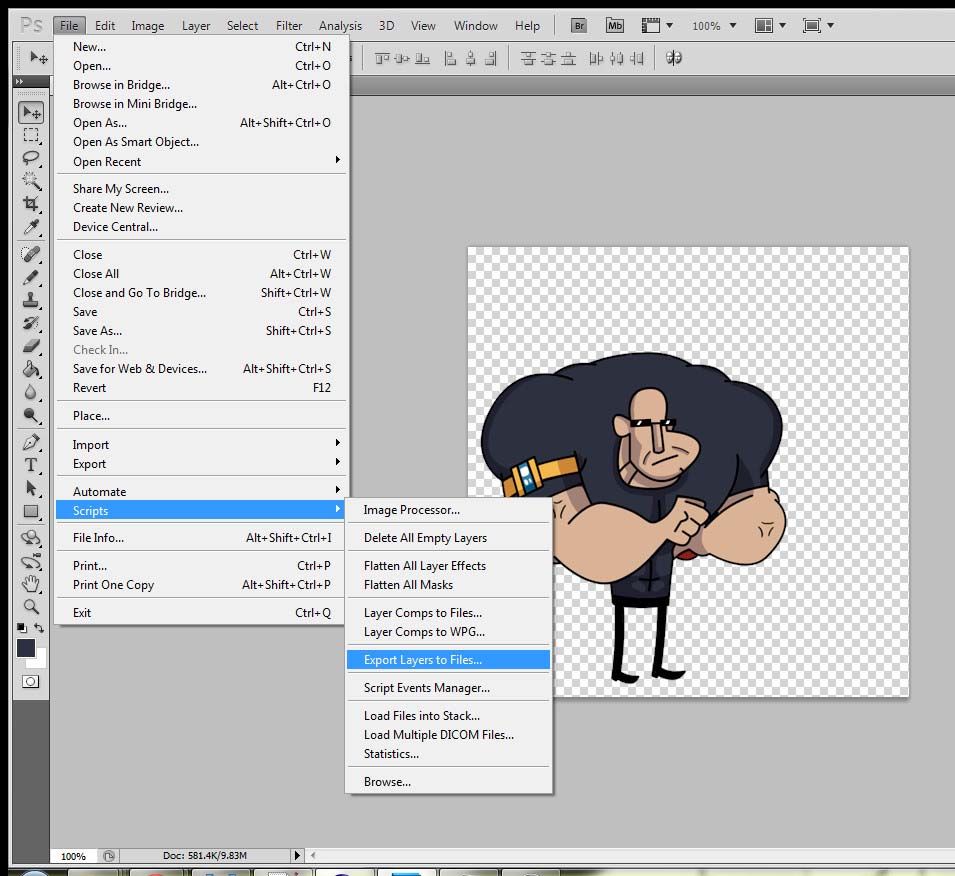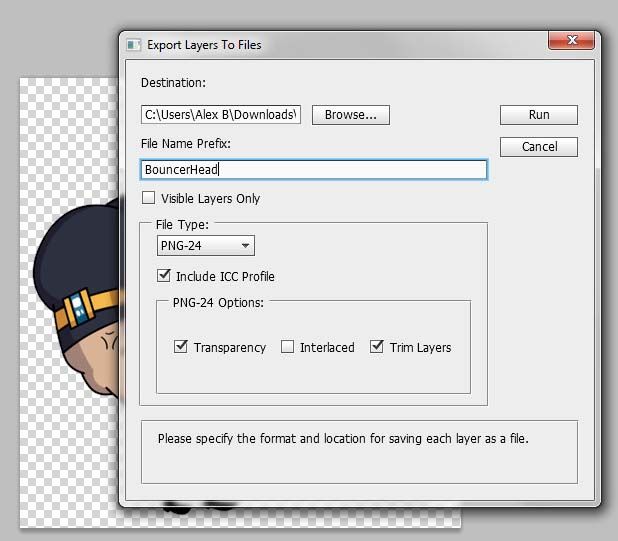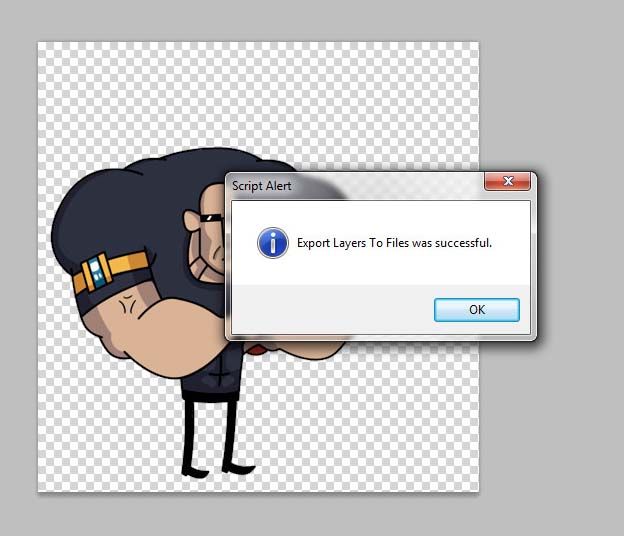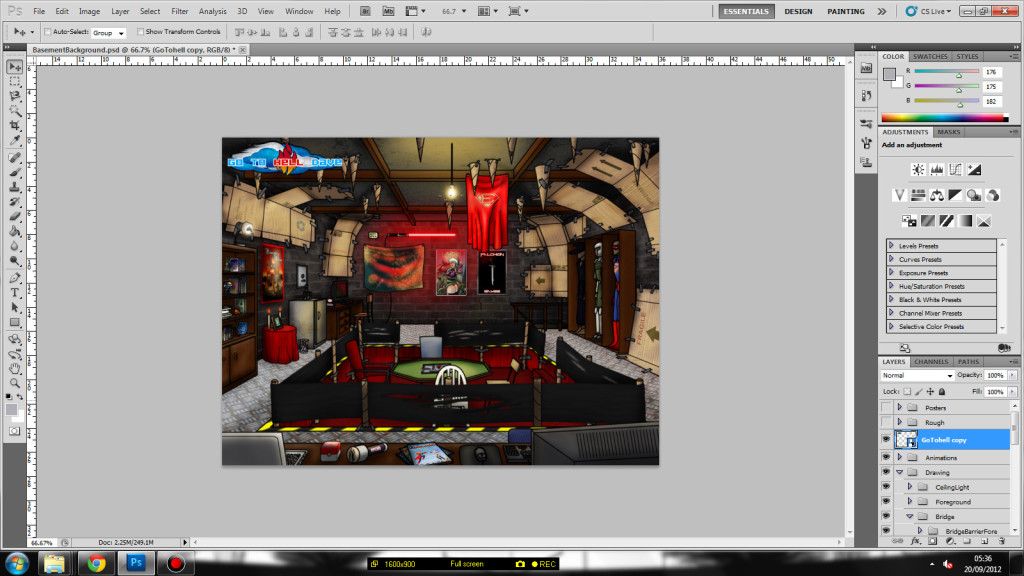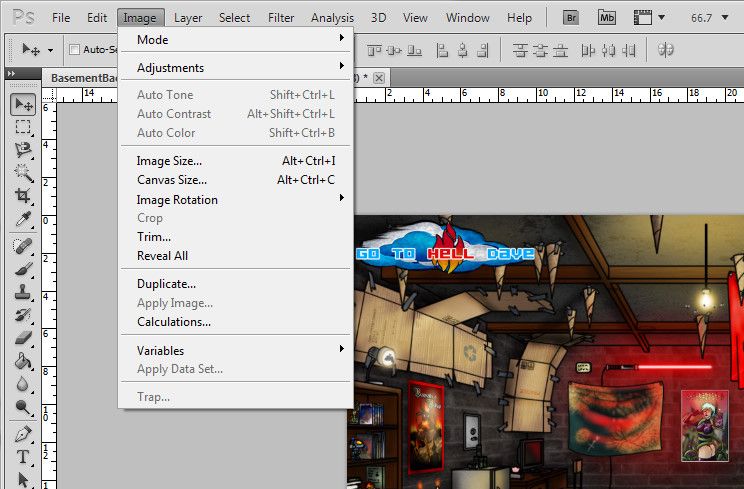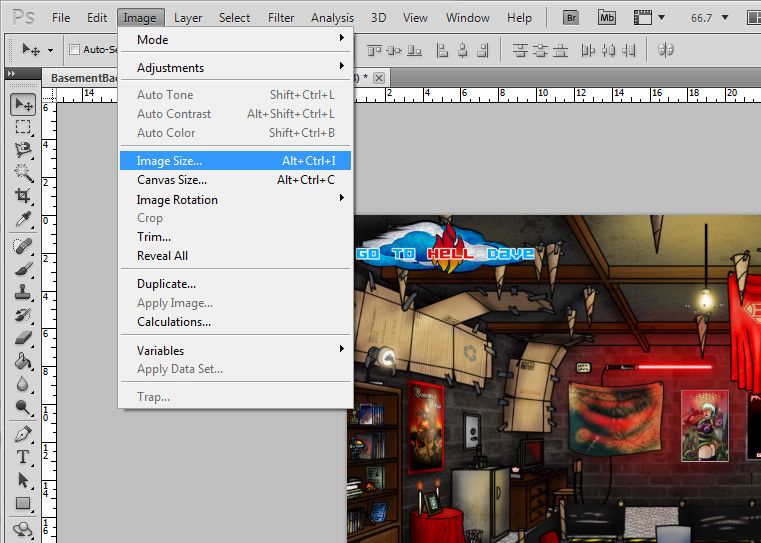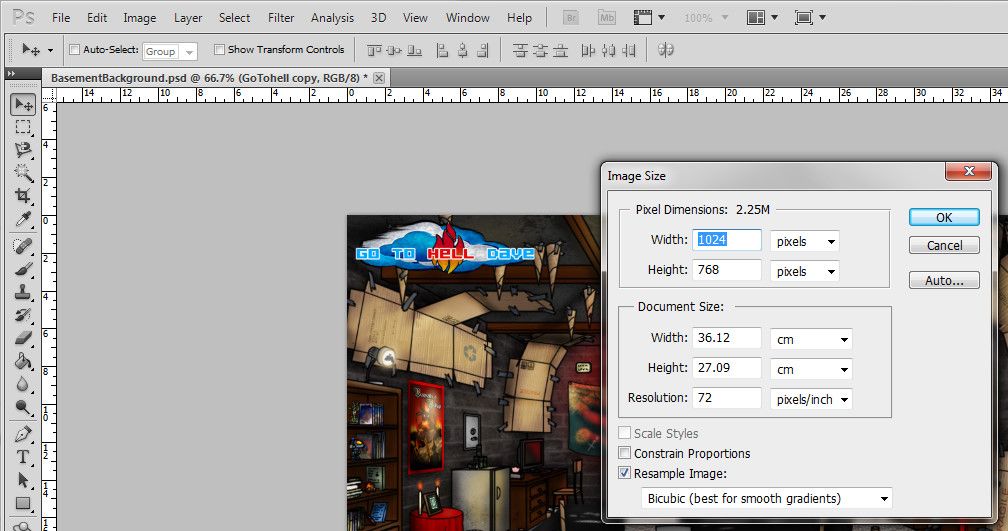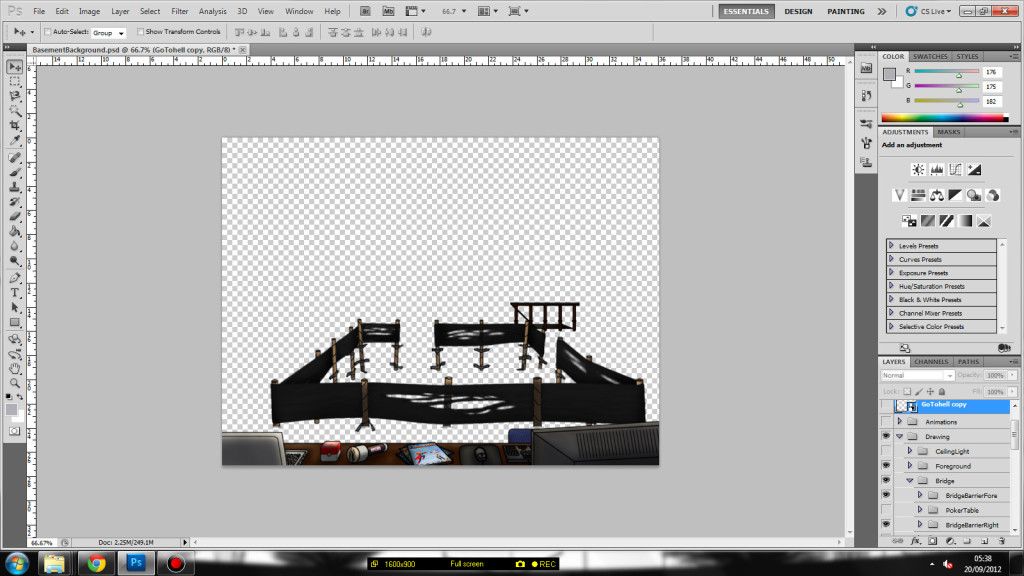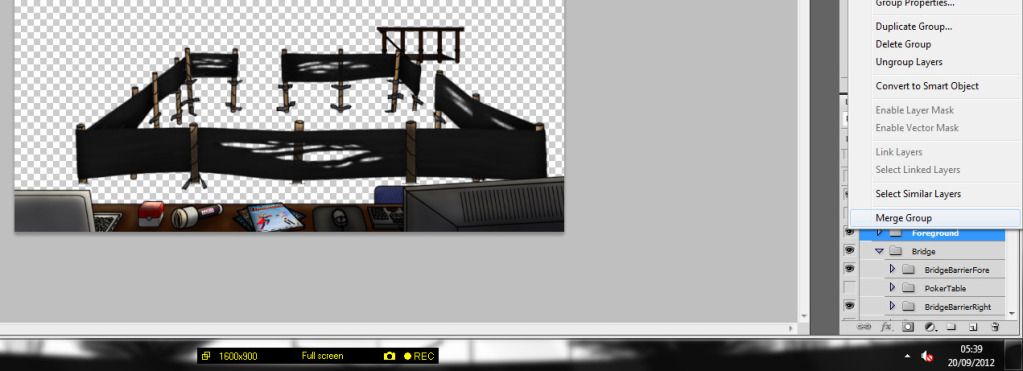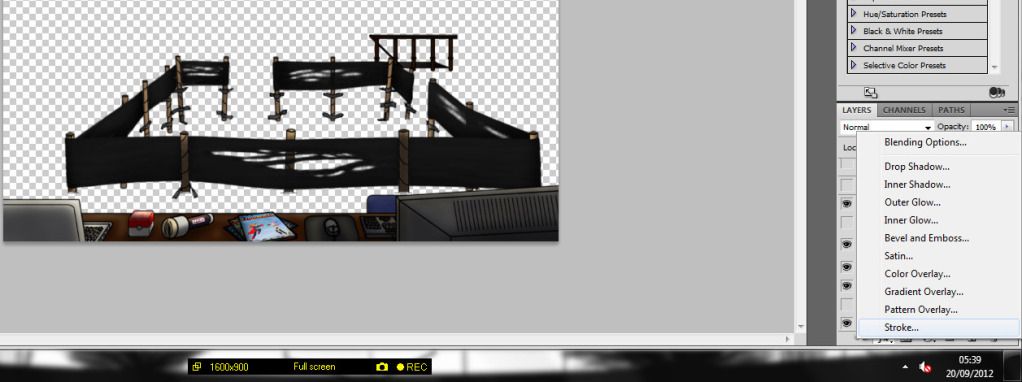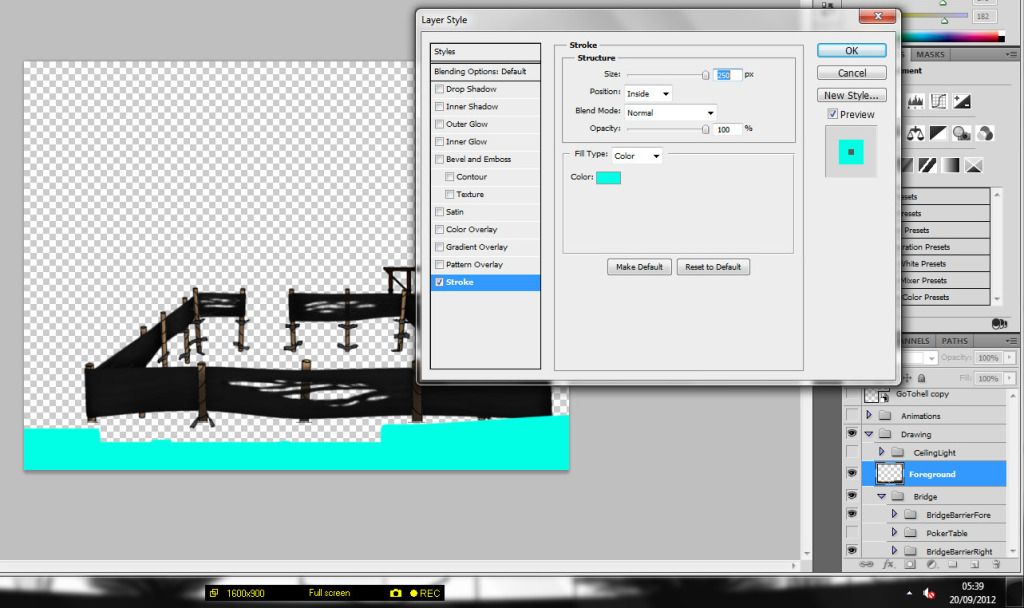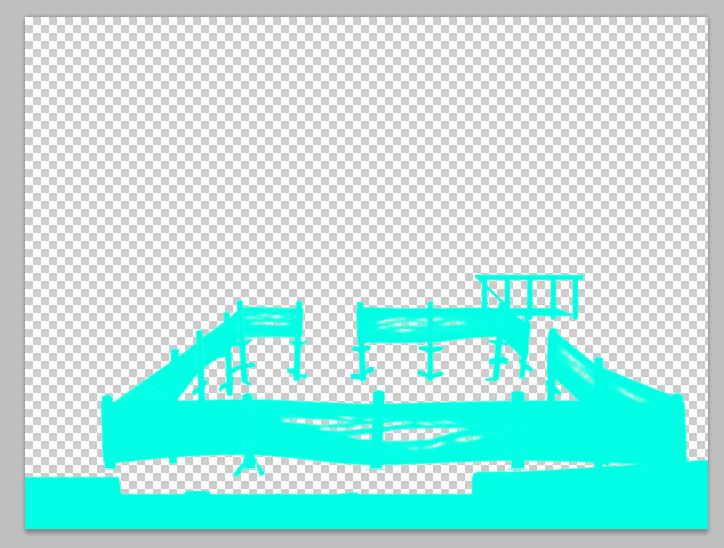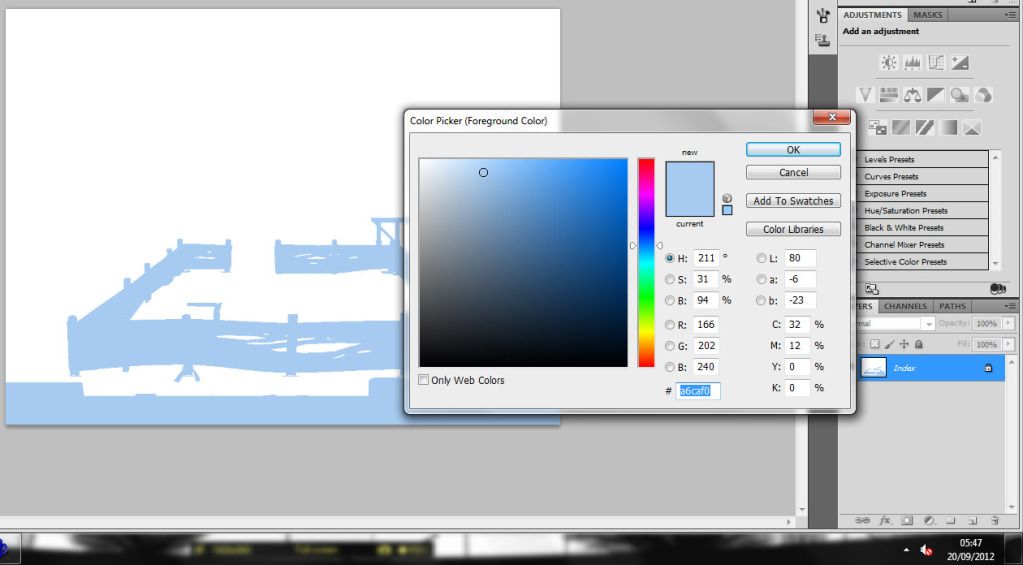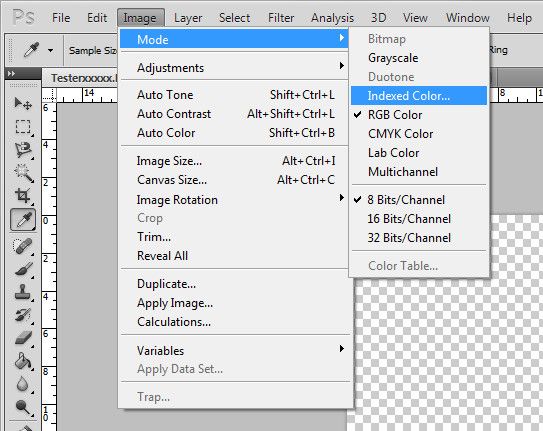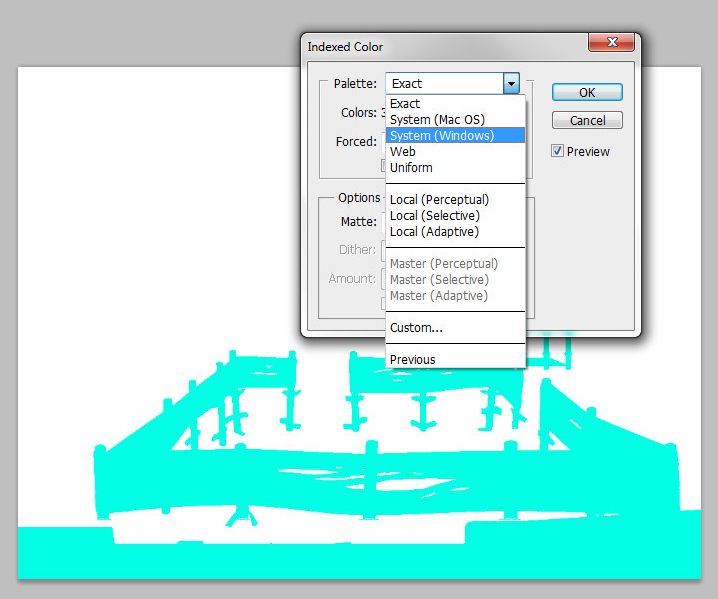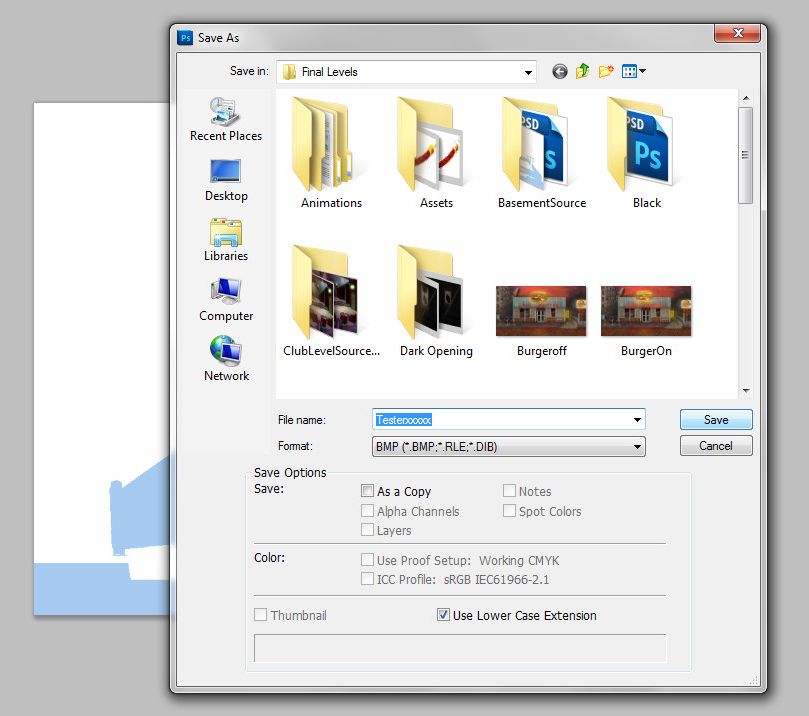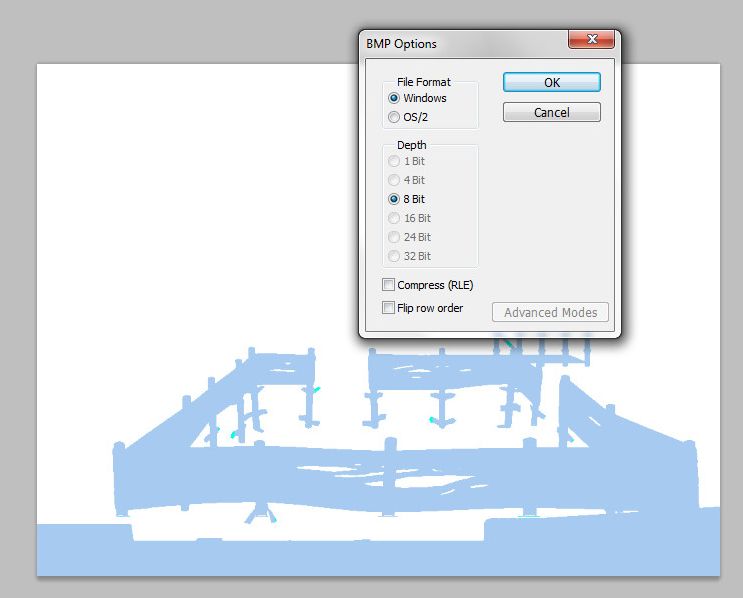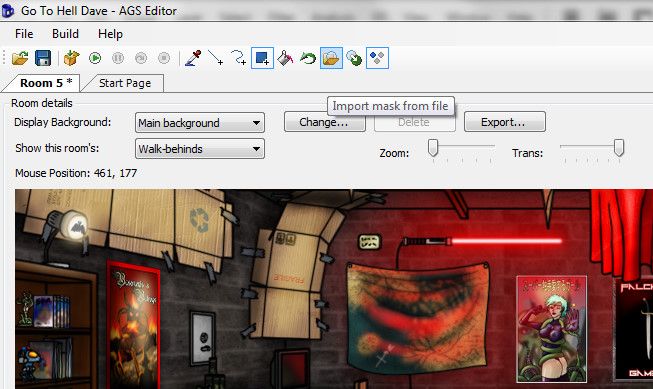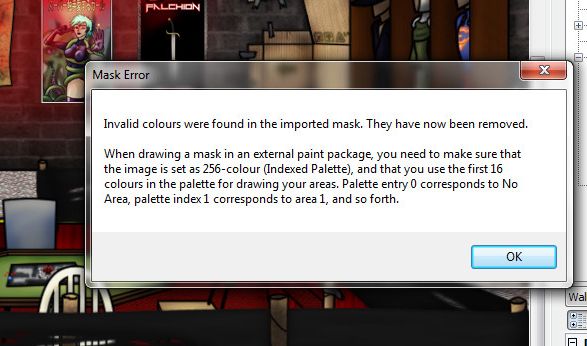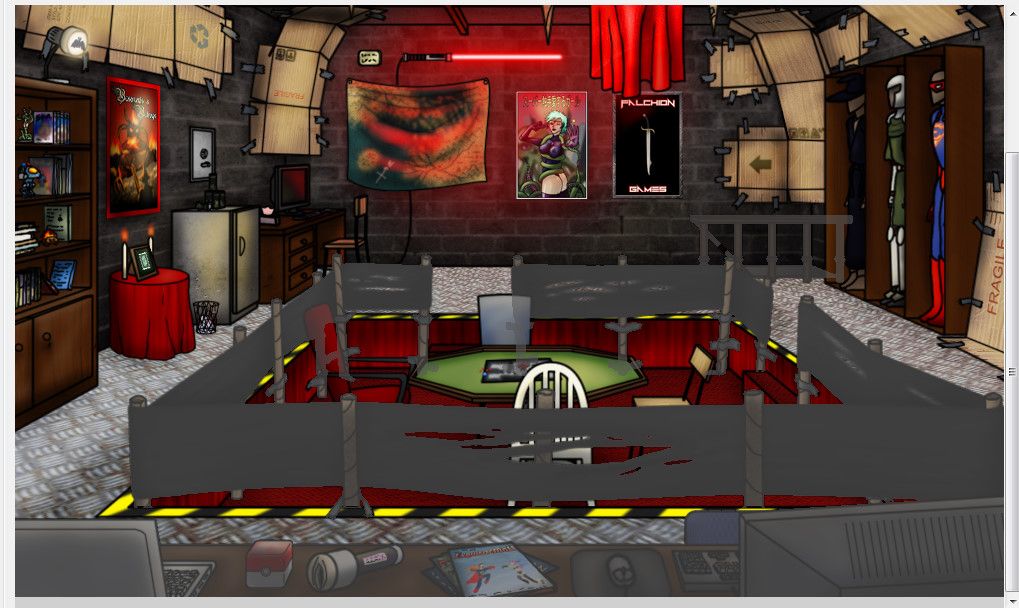Thanks for the quick reply. Unfortunately I'm still having trouble. I don't know if this is because I'm doing this in the dialogue script or because I've made another schoolboy error. My code now looks like this:
Code: AGS
and I get the error "parse error at 'else'"
Also, if I remove the 'else' section of the statement I still get the same error.
Can you tell me what I'm doing wrong?
if(cDave.HasInventory(iFFPass))
{
option-on 7
{
else
{
option-off 7
}and I get the error "parse error at 'else'"
Also, if I remove the 'else' section of the statement I still get the same error.
Can you tell me what I'm doing wrong?