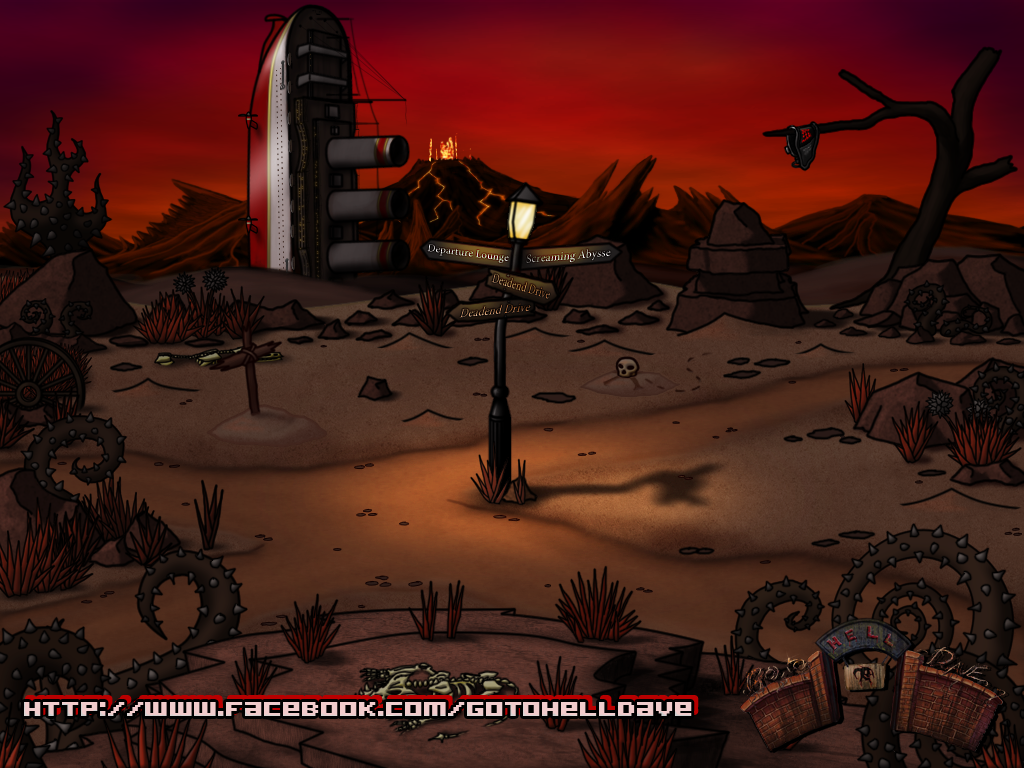Thanks again Crimson Wizard. I'll try this out now.
- Welcome to Adventure Game Studio.
This section allows you to view all posts made by this member. Note that you can only see posts made in areas you currently have access to.
#21
Beginners' Technical Questions / Re: Changing Audio Voulme in the Script
Mon 04/02/2013 12:04:28 #22
Beginners' Technical Questions / Re: Changing Audio Voulme in the Script
Mon 04/02/2013 11:14:28
OK. I'm trying to implement what you have suggested but I don't think I fully understand how audio channels work. I've created two audio channels (one to be turned up whilst the player is inside the club and the other to be turned up when he goes outside the club.) Here is my issue:
In the room_firstload function, if I arrange the script like this:
Code: AGS
then the music plays when the room loads up.
However, if I arrange the script like this:
Code: AGS
then the room is silent when it loads up.
Obviously I don't fully understand how audio channels work. Is this happening because I'm trying to make two channels which both have music on them? When I try to change the volume of the various channels in the 'room_LeaveLeft' function I get an error telling me that 'InsideClub' is an unidentified token.
Is there an FAQ or tutorial anywhere for this sort of thing? I can't seem to find any concrete info on audio anywhere and what I do find seems to be out of date.
Thanks for helping.
Ben.
In the room_firstload function, if I arrange the script like this:
AudioChannel *OutsideClub = aMusic4.Play();
OutsideClub.Volume = 0;
AudioChannel *InsideClub = aMusic3.Play();
InsideClub.Volume = 100;
then the music plays when the room loads up.
However, if I arrange the script like this:
AudioChannel *InsideClub = aMusic3.Play();
InsideClub.Volume = 100;
AudioChannel *OutsideClub = aMusic4.Play();
OutsideClub.Volume = 0;
then the room is silent when it loads up.
Obviously I don't fully understand how audio channels work. Is this happening because I'm trying to make two channels which both have music on them? When I try to change the volume of the various channels in the 'room_LeaveLeft' function I get an error telling me that 'InsideClub' is an unidentified token.
Is there an FAQ or tutorial anywhere for this sort of thing? I can't seem to find any concrete info on audio anywhere and what I do find seems to be out of date.
Thanks for helping.
Ben.
#23
Beginners' Technical Questions / Re: Changing Audio Voulme in the Script
Fri 01/02/2013 16:24:57
Thanks Crimson Wizard. I'd completely overlooked the use of audio channels.
#24
Beginners' Technical Questions / Changing Audio Voulme in the Script
Fri 01/02/2013 14:57:25
I've searched high and low and I can't seem to find any information on this, despite it being what would appear to be a fairly rudimentary function. I'm aware that the audio side of the engine recently received an overhaul, but again, I'm struggling to find any info on it anywhere.
Basically, what I'm attempting to do is have two pieces of music playing simultaneously and be able to change the volume of the two of them in the script, at will, in order to create what's known as a wet/dry mix. This will enable me to give the player the impression of hearing the music clearly whilst inside a nightclub and having the higher frequencies drop out once the player leaves the night club.
Does anybody know how I can do this or would anybody be so kind as to link me to where the relevant information is?
Your help is greatly appreciated as always.
Ben.
Basically, what I'm attempting to do is have two pieces of music playing simultaneously and be able to change the volume of the two of them in the script, at will, in order to create what's known as a wet/dry mix. This will enable me to give the player the impression of hearing the music clearly whilst inside a nightclub and having the higher frequencies drop out once the player leaves the night club.
Does anybody know how I can do this or would anybody be so kind as to link me to where the relevant information is?
Your help is greatly appreciated as always.
Ben.
#25
Beginners' Technical Questions / Re: Animating Characters Through a Series of Views
Wed 23/01/2013 13:59:18
Oh dear. I feel like a bit of an idiot. I think it's a case of not being able to see the woods for the trees.
#26
Beginners' Technical Questions / Animating Characters Through a Series of Views
Tue 22/01/2013 14:31:40
Hi.
I'm having a little trouble animating a particular character through several different views. I'm attempting to have a character do a set series of actions at regular intervals during the game loop using a series of timers. Here is the code:
Code: AGS
The 'cDealer' character works fine but the 'cBouncer' character seems to just hang at the end of the first animation. Can anyone shed any light on what I'm doing wrong here? It is worth noting that I have also tried this using 'UnlockView' at the end of each if statement and it still doesn't seem to work.
Thanks in advance.
Ben.
I'm having a little trouble animating a particular character through several different views. I'm attempting to have a character do a set series of actions at regular intervals during the game loop using a series of timers. Here is the code:
function room_AfterFadeIn()
{
// Create timers for character animations
cDealer.LockView(9);
SetTimer(1, Random(400) + 100);
SetTimer(2, 300);
SetTimer(3, 400);
SetTimer(3, 900);
}
function room_RepExec()
{
// Animate NPCs
if(IsTimerExpired(1))
{
cDealer.Animate(0, 5, eOnce, eNoBlock, eForwards);
SetTimer(1, Random(400) + 100);
}
if(IsTimerExpired(2))
{
cBouncer.LockView(2);
cBouncer.Animate(0, 5, eOnce, eNoBlock, eForwards);
}
if(IsTimerExpired(3))
{
cBouncer.LockView(21);
cBouncer.Animate(0, 5, eOnce, eNoBlock, eForwards);
cBouncer.UnlockView();
}
if(IsTimerExpired(4))
{
cBouncer.LockView(2);
cBouncer.Animate(0, 5, eOnce, eNoBlock, eBackwards);
SetTimer(2, 300);
SetTimer(3, 520);
SetTimer(3, 900);
}
}
The 'cDealer' character works fine but the 'cBouncer' character seems to just hang at the end of the first animation. Can anyone shed any light on what I'm doing wrong here? It is worth noting that I have also tried this using 'UnlockView' at the end of each if statement and it still doesn't seem to work.
Thanks in advance.
Ben.
#27
AGS Games in Production / Re: Go To Hell Dave old-school adventure game, British, funny
Mon 14/01/2013 17:10:25 #28
Adventure Related Talk & Chat / Win Humble Bundle 6 ( Rochard, Torchlight, Vessel + others) or DOTA 2 key
Mon 03/12/2012 19:22:54
Just go on our facebook page: http://www.facebook.com/GoToHellDave
And like and share the post to win
It's also on the Twitter page aswel
And like and share the post to win
It's also on the Twitter page aswel
#29
AGS Games in Production / Re: Go To Hell Dave old-school adventure game, British, funny
Wed 21/11/2012 23:11:21
We are now on steam Greenlight show us your love :-)
http://steamcommunity.com/sharedfiles/filedetails/?id=109393605&searchtext
http://steamcommunity.com/sharedfiles/filedetails/?id=109393605&searchtext
#30
AGS Games in Production / Re: Go To Hell Dave old-school adventure game, British, funny
Sun 18/11/2012 14:22:54
Just uploaded our brand new cover art hope you like it. Also trying to get it noticed on reddit, 1up please :-)
http://www.reddit.com/r/gaming/comments/13eceb/this_is_the_greatest_and_best_game_cover_in_the/
http://www.reddit.com/r/gaming/comments/13eceb/this_is_the_greatest_and_best_game_cover_in_the/
#31
Beginners' Technical Questions / Looping Sounds on the Audio Channel
Wed 14/11/2012 16:47:47
Just a quick beginner's audio question here.
I want to make a certain ambient sound loop. I've created an audio channel for it and I was wondering what code I have to use to make it loop. Here is what I have already:
Code: AGS
That works fine but it stops once the audio file has finished playing. How do I get it to loop?
Thanks in advance.
Ben.
I want to make a certain ambient sound loop. I've created an audio channel for it and I was wondering what code I have to use to make it loop. Here is what I have already:
AudioChannel*ac = aBurgerBarBuzz.Play();
ac.Volume = 60;That works fine but it stops once the audio file has finished playing. How do I get it to loop?
Thanks in advance.
Ben.
#32
AGS Games in Production / Re: Go To Hell Dave old-school adventure game, British, funny
Mon 12/11/2012 02:33:17Quote from: KnightOfGreenIsles on Thu 08/11/2012 13:47:23
I had the great pleasure to test drive the game last week. The humour was spot on, and the puzzles were very well thought out.
I take it we saw you at game city? Nice to hear from you.
Either that or you was part of our in-house alpha testing? I loose track.
Thought I would post one of our new characters, We've been very busy, we are currently working on art work for the street, the game cover and logo, more pet art work, Game puzzles and soon we will be launching on steam Greenlight!
Elvis Has left the building.... and entered Hell, also quick heads up we are going to be launching on steam Greenlight as soon as our cover poster is done so we would appreciate your support in getting our game onto steam :-)
edit by darth - no need to double post.
#33
Beginners' Technical Questions / Re: Implementing a Lengthy Background Dialogue
Mon 05/11/2012 15:10:37
Thanks Geork, that worked a treat.
My mistake was not understanding the nature of the repeatedly execute function. Once you pointed out the use of '++' can effectively provide a means of counting it all became obvious.
My mistake was not understanding the nature of the repeatedly execute function. Once you pointed out the use of '++' can effectively provide a means of counting it all became obvious.
#34
Beginners' Technical Questions / Implementing a Lengthy Background Dialogue
Mon 05/11/2012 12:13:20
Hi.
I'm currently trying to make a group of NPCs have a lengthy conversation in the background which continues regardless of what the player does. I'm using a series of timers (being set off at different intervals) and triggering the dialogue at those intervals. Unfortunately, the engine only allows for a maximum of 20 timers and I require more than that. In the hopes of getting around this issue, I created an integer to which I add 1 each time a piece of dialogue is spoken and then use 'if' statements to check to see where the dialogue needs to go next. The code looks like this:
Code: AGS
Unfortunately, the dialogue ceases after the 20th timer finishes and doesn't continue with the resetting of timer 1.
I'd imagine that I'm probably doing this in some extremely hard and impractical way that a real programmer would laugh at, so if you could point me int he right direction here I'd be extremely grateful.
Thanks in advance,
Ben.
I'm currently trying to make a group of NPCs have a lengthy conversation in the background which continues regardless of what the player does. I'm using a series of timers (being set off at different intervals) and triggering the dialogue at those intervals. Unfortunately, the engine only allows for a maximum of 20 timers and I require more than that. In the hopes of getting around this issue, I created an integer to which I add 1 each time a piece of dialogue is spoken and then use 'if' statements to check to see where the dialogue needs to go next. The code looks like this:
// Create Timer
function room_Load()
{
SetTimer(1, 120);
SetTimer(2, 400);
SetTimer(3, 550);
SetTimer(4, 700);
SetTimer(5, 900);
SetTimer(6, 1050);
SetTimer(7, 1250);
SetTimer(8, 1550);
SetTimer(9, 1800);
SetTimer(10, 2050);
SetTimer(11, 2300);
SetTimer(12, 2600);
SetTimer(13, 3000);
SetTimer(14, 3200);
SetTimer(15, 3400);
SetTimer(16, 3600);
SetTimer(17, 3800);
SetTimer(18, 4150);
SetTimer(19, 4400);
SetTimer(20, 4600);
}
int check1 = 0;
// This code handles the NPCs talking amongst themselves in this room
function room_RepExec()
{
if(IsTimerExpired(1))
{
if(check1 == 0)
{
cDiceNerd.SayBackground("bla bla bla");
check1 ++;
}
}
if(IsTimerExpired(1))
{
cWandNerd.SayBackground("bla bla bla");
}
if(IsTimerExpired(3))
{
cSwordNerd.SayBackground("bla bla bla");
}
if(IsTimerExpired(4))
{
cDiceNerd.SayBackground("bla bla bla");
}
if(IsTimerExpired(5))
{
cWandNerd.SayBackground("bla bla bla");
}
if(IsTimerExpired(6))
{
cSwordNerd.SayBackground("bla bla bla");
}
if(IsTimerExpired(7))
{
cDiceNerd.SayBackground("bla bla bla");
}
if(IsTimerExpired(8))
{
cWandNerd.SayBackground("bla bla bla");
}
if(IsTimerExpired(9))
{
cSwordNerd.SayBackground("bla bla bla");
}
if(IsTimerExpired(10))
{
cDiceNerd.SayBackground("bla bla bla");
}
if(IsTimerExpired(11))
{
cWandNerd.SayBackground("bla bla bla");
}
if(IsTimerExpired(12))
{
cSwordNerd.SayBackground("bla bla bla");
}
if(IsTimerExpired(13))
{
cDiceNerd.SayBackground("bla bla bla");
}
if(IsTimerExpired(14))
{
cWandNerd.SayBackground("bla bla bla");
}
if(IsTimerExpired(15))
{
cSwordNerd.SayBackground("bla bla bla");
}
if(IsTimerExpired(16))
{
cDiceNerd.SayBackground("bla bla bla");
}
if(IsTimerExpired(17))
{
cWandNerd.SayBackground("bla bla bla");
}
if(IsTimerExpired(18))
{
cSwordNerd.SayBackground("bla bla bla");
}
if(IsTimerExpired(19))
{
cDiceNerd.Say("bla bla bla");
}
if(IsTimerExpired(20))
{
cWandNerd.Say("bla bla bla");
SetTimer(1, 120);
check1 = 1;
}
if(IsTimerExpired(1))
{
if(check1 == 1)
{
cSwordNerd.SayBackground("bla bla bla");
check1 = 2;
SetTimer(1, 350);
}
}
if(IsTimerExpired(1))
{
if(check1 == 2)
{
cDiceNerd.SayBackground("bla bla bla");
check1 = 3;
SetTimer(1, 220);
}
}
if(IsTimerExpired(1))
{
if(check1 == 3)
{
cWandNerd.SayBackground("bla bla bla");
check1 = 4;
SetTimer(1, 170);
}
}
if(IsTimerExpired(1))
{
if(check1 == 4)
{
cSwordNerd.SayBackground("bla bla bla");
check1 = 5;
SetTimer(1, 220);
}
}
if(IsTimerExpired(1))
{
if(check1 == 5)
{
cDiceNerd.SayBackground("bla bla bla");
check1 = 6;
SetTimer(1, 320);
}
}
}
Unfortunately, the dialogue ceases after the 20th timer finishes and doesn't continue with the resetting of timer 1.
I'd imagine that I'm probably doing this in some extremely hard and impractical way that a real programmer would laugh at, so if you could point me int he right direction here I'd be extremely grateful.
Thanks in advance,
Ben.
#35
AGS Games in Production / Re: Go To Hell Dave old-school adventure game, British, funny
Thu 01/11/2012 19:52:07
Thank you very much. I'm reading the Divine comedy at the moment, going to try and inject some of that darkness into our game. Whilst keeping it funny :-)
#36
AGS Games in Production / Re: Go To Hell Dave old-school adventure game, British, funny
Mon 29/10/2012 19:58:19
Some recent updates:
A video Interview we had at EuroGamer
New level Old English pub
Our characters so Far
Update of our nightclub level
#37
Beginners' Technical Questions / Re: Inventory Icons Are Hard to Click on
Thu 25/10/2012 13:21:48
Thanks for the quick reply. I'll check out the solutions you've suggested and see what works.
#38
Beginners' Technical Questions / Inventory Icons Are Hard to Click on
Thu 25/10/2012 12:52:08
Hi.
I imagine this will be a fairly simple one for the veterans on the board.
I'm struggling to click on the items in the player's inventory and once they are selected, I'm struggling to click on other inventory items to combine them. Is there some sort of variable I can change to increase the size of the hit detection area for these icons?
Thanks for the help.
Ben.
I imagine this will be a fairly simple one for the veterans on the board.
I'm struggling to click on the items in the player's inventory and once they are selected, I'm struggling to click on other inventory items to combine them. Is there some sort of variable I can change to increase the size of the hit detection area for these icons?
Thanks for the help.
Ben.
#39
General Discussion / Competition to win 3 month playstation+ (2 to give away) and Game posters
Tue 02/10/2012 19:21:12
Full details on how enter can found here http://www.facebook.com/photo.php?fbid=275726379213417&set=a.244128165706572.54214.244122022373853ype=1heater
Give away items:
2 three month Playstation+ codes,
Merlin The game poster
Assassins creed 3 poster
FarCry 3 Poster
Stay tuned with "Go To Hell Dave" for more game competitions in the next few weeks.
Give away items:
2 three month Playstation+ codes,
Merlin The game poster
Assassins creed 3 poster
FarCry 3 Poster
Stay tuned with "Go To Hell Dave" for more game competitions in the next few weeks.
#40
Beginners' Technical Questions / Re: How do I tell if a player has a certain inventory item?
Tue 02/10/2012 10:30:24
Derp. Another silly mistake.
Thanks for the help.
Thanks for the help.
SMF spam blocked by CleanTalk