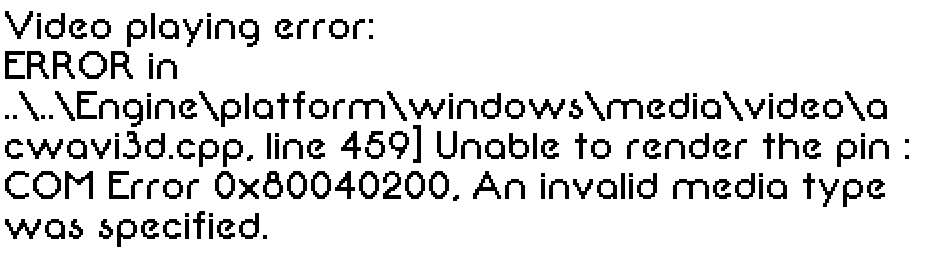Thanks a lot Crimson. I'm suddenly very glad I asked, since I had no idea camera zoom was a thing (it's seriously been way too long since I've properly used AGS). I'll have to screw around with that and get back to this thread once I do. Now that I know it's doable I'm feeling a lot more heartened about doing this.
Let's say I wanted to create a script that immediately flipped my 1920x1080 room into a 320x240 one on a button press. I'm guessing I would need to switch rooms on said button press - and the new room would be 1920x1080 with a specific camera/viewport? In this case I'll probably be pasting my tiny backgrounds on a huge canvas and just zooming in real close. I've never tested out the viewport stuff so hopefully there won't be any distortion or anything.
Let's say I wanted to create a script that immediately flipped my 1920x1080 room into a 320x240 one on a button press. I'm guessing I would need to switch rooms on said button press - and the new room would be 1920x1080 with a specific camera/viewport? In this case I'll probably be pasting my tiny backgrounds on a huge canvas and just zooming in real close. I've never tested out the viewport stuff so hopefully there won't be any distortion or anything.